How do I add my site?
In the Members' Area, click on My Sites. At the bottom of the page you will find a box that looks like this:
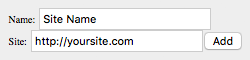
In the "name" box you can add the name of your site (optional). This is for your reference only.
In the "site" box, enter the URL of the site you want to advertise. Check that you have included the "http://" only once.
When the information for your site is correct, click on the Add button. The site checker will then check your site to make sure that it is suitable. For example, this will check that it won't break the surfing frame. If your site passes the check, click on the Confirm My Site button.
If your site fails the check, take note of the reason why. If the reason is "site not found", check that you entered the URL correctly and that there is not a leading or trailing space in the URL.